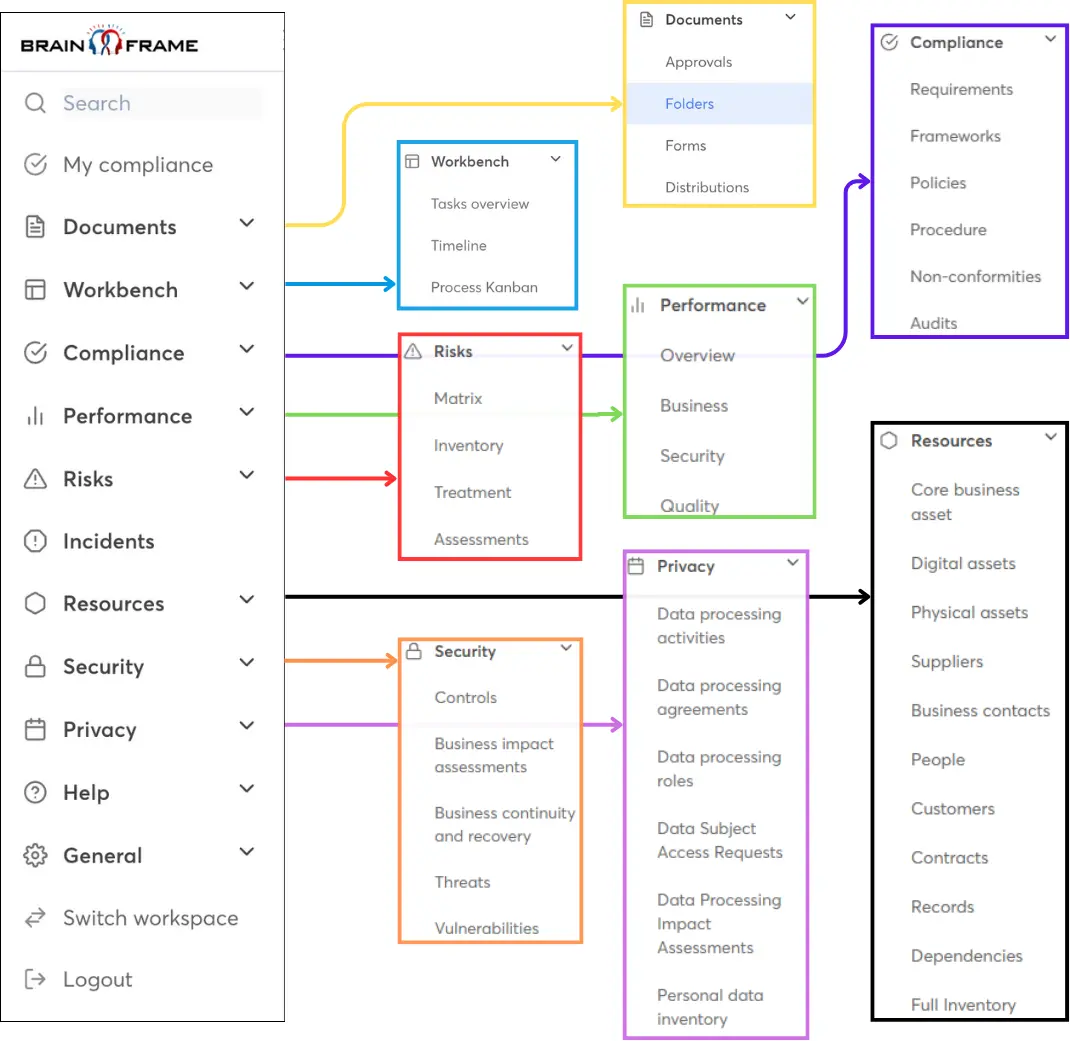The Foundations of Incident Management
Every organization, no matter how big or small, will face a security incident at some point. Whether it's a phishing email that slips through the cracks or an insider gone rogue, how you respond can make the difference between a minor hiccup and a full-blown crisis. Let’s start by defining what we’re actually dealing with.
What is an Incident?
A security incident is any event that compromises the confidentiality, integrity, or availability of your information systems. Some are loud and obvious — like ransomware that locks you out of every file. Others are quiet and sneaky, like an attacker siphoning data over months without tripping any alarms.
Common types of incidents include:
- Unauthorized access (e.g. someone logging in using stolen credentials)
- Malware infections (from simple keyloggers to complex zero-day exploits)
- Data exfiltration (sensitive files being silently copied out of your network)
- Denial-of-service attacks (your site or app being flooded with traffic to make it unusable)
- Insider threats (an employee (accidentally) deleting records)
Sometimes, an incident isn't even malicious — a misconfigured firewall that exposes internal systems to the internet can be just as damaging as an external attack.
Why Incident Management Matters
Incidents are expensive. The latest data shows that the average cost of a breach in 2023 was over $4.45 million, and that number climbs much higher in regulated industries like healthcare or finance.
More sobering facts:
- On average, it takes over 200 days to detect a breach.
- About 83% of organizations will experience more than one breach.
- Recovery isn’t just technical — it includes legal, reputational, and operational fallout.
Take for example a hospital hit by ransomware. It's not just about restoring files. It could mean surgeries being postponed, patient records compromised, regulatory fines, and a serious hit to public trust.
A solid incident management plan won’t prevent every attack, but it will help your team:
- Respond faster and more effectively
- Minimize damage to operations
- Stay compliant with legal and industry obligations
- Learn from the event to prevent the next one
Core Principles
At the heart of incident management are three core principles, often referred to as the CIA triad:
- Confidentiality – ensuring sensitive data (like customer records or trade secrets) is only accessible to those who should have it.
- Integrity – making sure that data isn't tampered with or altered without authorization.
- Availability – keeping systems and services running when they’re needed.
Every incident threatens one or more of these principles. A ransomware attack, for example, locks up files (affecting availability), and might also leak data (breaking confidentiality). Incident management is about restoring these principles as quickly and safely as possible.
Compliance Drivers
It’s not just good practice — incident management is increasingly a legal and regulatory requirement. Depending on your industry and location, different frameworks apply:
- NIS2 (EU) – Requires essential and important entities to report major incidents within tight timeframes and have response capabilities in place.
- GDPR (EU) – Obligates organizations to notify data breaches involving personal data within 72 hours.
- ISO 27001 – Demands a formal incident management process as part of an information security management system (ISMS).
Failing to comply damages your credibility with customers, partners, and regulators. If you don’t have a strong incident management foundation, you're essentially leaving your business exposed — and hoping nothing goes wrong. Hope is not a strategy. Planning, on the other hand, is.
Preparation – The Hidden Engine of Resilience
When it comes to incident response, the preparation phase is often treated like the vegetables on the plate — necessary, but boring. Until a breach happens.
Solid incident preparedness doesn’t just reduce panic during a real attack — it shortens response time, limits damage, and improves compliance. But how to build that foundation before trouble strikes?
Building an Incident Response Team
A well-prepared team isn’t just a bunch of IT folks in a panic chat during an emergency. A defined incident response (IR) team structure helps clarify roles, speed up decision-making, and avoid finger-pointing.
Typical roles in an IR team include:
- Incident Response Lead – The person calling the shots, prioritizing actions, and coordinating the overall effort.
- Threat Analyst – The technical detective analyzing logs, malware, or traffic to understand what’s happening.
- Communications Coordinator – Manages internal updates and external statements (media, partners, clients).
- Legal and Compliance Counsel – Ensures all actions and communications align with regulatory obligations.
- Business Liaison – Connects with affected departments to manage operational continuity and priorities.
- HR / Insider Risk Rep – In case internal staff are involved or impacted.
Of course, on a limited budget several roles can be assigned to the same person, as long as their responsibilities are clearly defined
Playbooks and Response Plans
Having a cybersecurity incident response playbook is like owning a fire extinguisher. You hope you never use it — but if something ignites, you’ll be glad it’s there.
A good incident response playbook includes:
- Predefined decision trees: e.g., "Is this incident affecting customer data? → Trigger legal review"
- Escalation paths: who to call at what point, with backup contacts
- Templates for communication: emails to customers, breach notifications, internal alerts
Example: A ransomware playbook might include steps to isolate systems, evaluate whether backups are safe, notify authorities, and prepare a press statement.
Having these actions defined before an incident helps your team focus on execution, not debate.
You can create your own customized playbooks, or recycle an existing one. https://www.incidentresponse.com/mini-sites/playbooks/ has some great playbooks adapted to various types of attacks.
Asset and Risk Mapping
You can’t protect what you don’t know exists. An up-to-date asset inventory is essential for prioritizing incident response.
- Identify critical systems: Databases holding customer data, payment platforms, production systems.
- Understand dependencies: If one app goes down, which others are affected?
- Classify data: Know which assets contain personal data, intellectual property, or regulated information.
Use case: If a server gets hit with malware, your team needs to know if it’s a low-risk dev box — or a database full of patient records.
This kind of risk-based prioritization is also key for aligning with frameworks like ISO 27001 and NIS2.
Detection Tools and Logging Setup
You can’t respond to what you can’t see. An effective incident detection strategy starts with:
- SIEM systems (Security Information and Event Management) to correlate logs and spot patterns
- Intrusion Detection Systems (IDS) and Intrusion Prevention Systems (IPS)
- Endpoint Detection & Response (EDR) tools
- Logging policies to ensure critical events are captured and retained
Make sure these tools are:
- Properly configured
- Regularly tested
- Centrally monitored
Many organizations have tools in place but don’t realize they’re misconfigured — like a smoke detector with no batteries.
Training and Tabletop Exercises
You wouldn’t want your first fire drill to be during a real blaze. The same logic applies to incident response training.
What to include in your preparedness exercises:
- Tabletop exercises simulating incidents (e.g., phishing attack, insider threat)
- Role-based scenarios for each team member
- Time constraints to simulate real-world pressure
- Post-mortem review to highlight gaps in communication or execution
Detection and Analysis – Seeing Through the Chaos
The faster you detect a cyber incident, the faster you can contain the damage. Sounds simple enough — but in a real-world scenario, detection can feel like trying to find a single typo in a 10,000-page book while the printer’s on fire.
That’s why fast and accurate detection is one of the most critical parts of the incident response lifecycle. This phase is about identifying what happened, figuring out what it affects, and making smart decisions without losing time.
Indicators of Compromise (IoCs)
Indicators of Compromise are the digital breadcrumbs attackers leave behind. When properly monitored, they help security teams catch threats early — before attackers can escalate their access or exfiltrate data.
Common IoCs include:
- Unusual login behavior
- Logins from foreign IP addresses
- Logins outside normal business hours
- Use of dormant or disabled accounts
- Privilege escalation
- A user suddenly gains admin rights without a ticket or request
- Abnormal file modifications
- Unexpected changes to system or config files
- Unauthorized creation of new user accounts
- Network anomalies
- Unusual outbound traffic or data transfer volumes
- Connections on uncommon ports or protocols
Spotting IoCs requires watching dashboards with context, baselines, and a team that knows what "normal" looks like.
Data Collection and Triage
When an alert comes in, it’s tempting to dive into every log and data point. But efficient incident triage is about focusing on what matters most — fast.
What to prioritize when an incident is suspected:
- Log sources:
- Firewall logs
- Authentication logs (Active Directory, Okta, etc.)
- Endpoint detection logs
- Application and web server logs
- Network traffic:
- Packet captures (PCAP) for unusual flows or exfiltration
- DNS queries for possible C2 (Command and Control) traffic
- Alert correlation:
- Are multiple alerts tied to the same user, device, or time window?
- System snapshots:
- Memory dumps, disk images, or volatile data that might disappear
The goal is to answer the questions: What happened? How bad is it? What systems are affected?
Assessing Business Impact
Not all incidents are created equal. A successful login attempt using a weak password on a test server is concerning, but not critical. A similar attempt on your production payment system? That’s a whole other story.
Questions to help assess business impact:
- Is this a public-facing system?
- Is customer data at risk?
- Is the affected system part of a critical business process?
- Is the incident likely to trigger a legal or regulatory obligation?
- Could this impact the company’s reputation or operations?
This is also the point where Business Impact Analysis (BIA) ties into disaster recovery planning. You’ll want clarity on:
- RTO (Recovery Time Objective) – How fast must a system be restored to avoid unacceptable damage?
- RPO (Recovery Point Objective) – How much data loss (in time) can you tolerate — e.g., is losing the last 5 minutes of data acceptable, or will even a 30-second gap cause compliance or financial issues?
If a system has an RTO of 2 hours and you're already 90 minutes into the incident without a clear recovery path, that escalates the urgency.
False Positives vs. Real Threats
Anyone who’s ever managed a SIEM knows this pain: alert fatigue. Not every red flag is a fire. That’s where automation and threat intelligence step in to help separate noise from signal.
Tips for cutting through the noise:
- Use threat intelligence feeds to validate IPs, hashes, or domains
- Correlate alerts across multiple systems — one login anomaly isn’t much, but three from different systems is a pattern
- Implement alert scoring to help prioritize (e.g., failed login + file access + privilege escalation = high priority)
- Use playbooks or SOAR tools to auto-close false positives or escalate real threats
False positives waste time. Missed real threats cost much more. A balanced detection strategy uses automation, threat context, and analyst intuition in the right combination.
Take Control of Your Incident Response
Don’t wait for a breach to expose the gaps in your security posture. Brainframe GRC helps organizations build and manage their entire incident management lifecycle — from playbook templates and asset inventories to logging and stakeholder coordination.
- Create and test response plans
- Centralize your documentation and alerts
- Assign tasks, track evidence, and report incidents
- Stay compliant with NIS2, GDPR, ISO 27001,...