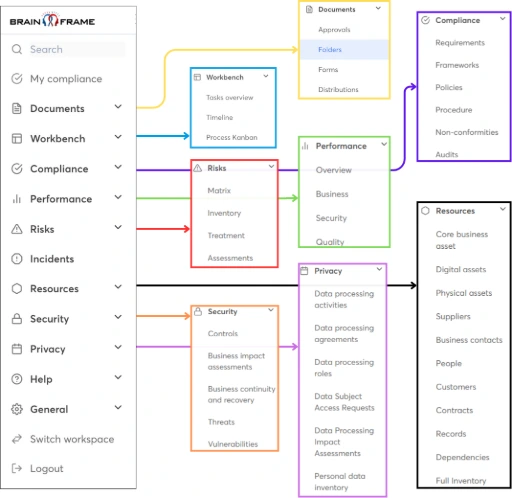Click here to read part 1 of this series
Containment, Eradication, and Recovery – Cutting Off the Fire
Once an incident is confirmed, the clock starts ticking. Every minute counts — not just to stop the damage, but to make sure your recovery doesn’t cause even more chaos. This is where a structured response separates a team that panics from one that performs.
In this phase of the incident response lifecycle, the goal is simple: stop the bleeding, remove the infection, and bring systems back safely. But doing that without a plan is like trying to put out a fire with gasoline.
Short-Term and Long-Term Containment
Containment is about limiting the damage before it spreads. Think of it as putting a wall between the attacker and everything else.
Short-term containment actions include:
- Isolating compromised systems from the network
- Disabling affected user accounts immediately
- Blocking malicious IP addresses or domains
- Cutting off external access points, especially VPNs or remote desktops
These steps are fast, surgical, and aimed at buying time.
Long-term containment goes a bit deeper:
- Deploying temporary firewall rules to prevent reinfection
- Creating shadow environments to preserve evidence for forensics
- Segmenting the network to prevent lateral movement
- Restricting privileges even for unaffected systems as a precaution
Example: If an attacker gained access through a stolen contractor login, you might temporarily revoke access for all third-party accounts until you're sure they're clean.
Eradication Techniques
Once the threat is contained, it’s time to clean house. That means removing malicious software, fixing vulnerabilities, and ensuring the threat actor no longer has a foothold.
Common eradication techniques:
- Malware removal using endpoint detection tools or manual analysis
- Forensic investigation to understand what was accessed or changed
- System patching to close the original point of entry
- Credential resets for all affected accounts — and sometimes beyond
Recovery Tactics
Once you’ve kicked out the intruder, it’s time to bring everything back online — carefully. A rushed or sloppy recovery can undo all your hard work or, worse, reintroduce the same vulnerabilities.
This is also where your Recovery Time Objective (RTO) and Recovery Point Objective (RPO) come into play:
- RTO defines how quickly a system must be restored to avoid serious operational or financial consequences.
- RPO sets the maximum tolerable amount of data loss, measured in time — for example, can you afford to lose the last 10 minutes of data, or is even a few seconds too much?
Best practices for incident recovery:
- Reimage affected systems rather than trust a cleaned machine
- Restore data from verified backups (make sure they weren’t also compromised)
- Run integrity checks to confirm no hidden changes remain
- Update firewall rules, IDS signatures, and endpoint policies
- Document every step in case of audit, insurance claim, or future review
Real-world example: During the WannaCry ransomware outbreak, many organizations restored from backups only to get reinfected because they hadn’t patched the vulnerability that allowed the initial access.
Communication During the Crisis
In the middle of an incident, people need answers — and silence makes things worse. Clear and timely incident communication is just as important as the technical response.
Internal communications should include:
- Situation updates to IT, execs, and department heads
- Instructions for impacted users (e.g., password resets, system unavailability)
- Clear timelines for expected recovery
External communications may involve:
- Regulatory breach notifications (GDPR, NIS2, etc.)
- Public statements if the incident affects customers or partners
- Media briefings in high-profile situations
Golden rule: Say what you know, admit what you don’t, and commit to updates. Trying to cover up an incident is not only unethical — it often backfires.
Post-Incident Activities – Turning it into a Process
The incident is over. Systems are back online. Emails are flowing again. It's tempting to breathe a sigh of relief and move on — but the post-incident phase is where real improvement begins.
Handling a cyber incident well doesn’t just mean restoring operations. It means using the experience to get smarter, faster, and more resilient. That’s where post-incident activities come in.
Lessons Learned Meeting
Every serious incident should trigger a lessons learned meeting — and not just with IT. Cybersecurity affects the whole business, so the debrief should reflect that.
Who to invite:
- Security and IT teams
- Executive stakeholders
- Legal and compliance
- Affected business units (e.g., HR, finance, ops)
- Communications and PR
What to cover:
- What went right — and should be repeated
- What went wrong — and why
- What surprised you — and how to be ready next time
- Whether roles, tools, or timing caused friction
This isn't about blaming people. It’s about building a more mature cybersecurity posture — and capturing those lessons before they fade.
Policy and Process Updates
The best incident response plans are living documents. After an incident, ask: Did our playbook actually help — or did we go off-script?
Based on what you’ve learned, update:
- Incident classification guidelines — Were severity levels accurate?
- Escalation paths — Were decisions delayed or unclear?
- Tool usage or integrations — Did any detection or alerting tool fail?
- Roles and responsibilities — Was anyone missing, duplicated, or unsure of their scope?
And don’t forget documentation. Updating your incident response policy after every major event keeps it relevant and test-ready for the next one.
Security Control Improvements
Most incidents reveal technical blind spots — things that were misconfigured, outdated, or just too permissive.
After the dust settles, it’s time to harden your defences:
- Enforce multi-factor authentication (MFA) everywhere — not just on VPNs
- Tighten access controls based on least privilege
- Implement more complete logging, especially for sensitive systems
- Add alerts for behaviours that slipped through the cracks
Example: If the attacker moved laterally without triggering alerts, maybe it's time to enhance your network segmentation or invest in a behavioural analytics tool.
Regulatory and Legal Follow-Up
If the incident involved personal data, customer systems, or government environments, regulatory obligations come into play — and fast.
Common follow-up tasks include:
- Filing breach notifications within the required window:
- GDPR: 72 hours
- DORA: 24 hours
- NIS2: “without undue delay” (but practically, within 24 hours of awareness)
- Maintaining incident records — what happened, how it was handled, and what was remediated
- Notifying affected individuals if there’s a risk to their rights, finances, or safety
- Providing audit evidence if required by your regulator or insurer
It's not just about compliance — it’s about rebuilding trust with customers, partners, and regulators.
Automation and Optimization – The Future of IR
Attacks are faster, more complex, and increasingly automated — so human response alone isn’t enough anymore. To keep up, organizations need to optimize their response process with smart tools, clear visibility, and scalable workflows.
This chapter looks at how automation, AI, and collaboration platforms are reshaping the future of cybersecurity incident management.
Automated Playbooks
Manual response processes don’t scale well in the face of modern threats. That’s why many security teams are turning to automated incident response playbooks, often powered by SOAR platforms (Security Orchestration, Automation, and Response).
Benefits of automation:
- Faster detection-to-response times — repetitive steps like IP blocking or account disabling happen in seconds
- Consistent execution — reduce human error by following structured response paths
- Clear documentation — every automated action is logged and report-ready
Example: When a user triggers a phishing alert, an automated playbook can:
- Quarantine the email
- Isolate the affected endpoint
- Notify the user
- Create a ticket and begin triage — all in under 60 seconds
Cross-Team Collaboration Tools
Incident response is never just an IT problem. It requires cross-functional coordination — and the old-school email thread isn’t going to cut it.
Modern IR teams use tools like:
- Slack or Microsoft Teams integrations with alerting systems (e.g., auto-posting alerts into a dedicated IR channel)
- Shared ticketing systems with tagging and escalation workflows
- Audit-friendly chat exports for forensic or compliance follow-up
Collaboration tools ensure everyone — from security analysts to legal counsel — sees the same picture and acts on the same information. Speed, clarity, and accountability all improve.
Brainframe can significantly help with your incident management process, providing you with a centralized view for tracking your current progress, keeping your playbooks, and see into the various responsible for each stage.
Metrics and KPIs
You can’t improve what you don’t measure. Tracking incident response KPIs helps security teams identify bottlenecks, prove performance, and justify investments.
Key metrics to monitor:
- Mean Time to Detect (MTTD) – How long does it take to discover a threat?
- Mean Time to Respond (MTTR) – How quickly do you contain and resolve it?
- Number of incidents per month – Helps track trends and seasonal spikes
- User impact duration – How long are systems or services affected?
- False positive rate – Are you wasting time chasing ghosts?
Regular KPI reviews support continuous improvement — and they make a great slide for your next board meeting or compliance audit.
The Role of AI and Threat Intelligence
AI in cybersecurity is more than hype — it's helping real teams respond smarter, not just faster.
Where AI and threat intel come in:
- Anomaly detection – Spot behaviours that deviate from baselines, like a user suddenly accessing sensitive folders at midnight
- Threat scoring – Automatically rank alerts by severity and business impact
- Predictive alerts – Flag at-risk systems based on similar past incidents
- Enriched alerts – Combine internal signals with external threat feeds (IP reputation, zero-day reports, malware signatures)
Example: Let’s say your system detects a login from an unusual location. With integrated threat intel, it can flag that IP as part of a known botnet — instantly escalating the alert from “suspicious” to “high priority.”
These tools help teams focus their energy where it’s needed most, not waste time on noise.
Build a Smarter, Faster Incident Response with Brainframe
Brainframe GRC allows you stay ahead of the chaos when you're responding to a phishing alert or navigating a full-scale breach.
With Brainframe, you can:
-
Centralize your incident playbooks, evidence, and timelines
- Assign tasks across legal, IT, and business teams — all in one place
- Generate audit-ready reports for NIS2, GDPR, ISO 27001, DORA,...
- Integrate with your existing tools and log sources for end-to-end visibility
👉 Schedule a demo to see how Brainframe can simplify and strengthen your incident response — before the next alert hits.