Document comments & activity
🗨️
Document comments & activity
At the bottom of every document, you will find a Comments & activity section which allows you to discuss the current document independent of the approval stage it is in.
You can optionally tag specific users with the @ sign, if you want them to be notified per mail about your message. When the user then replies to your comment, you will receive a notification about the reply.
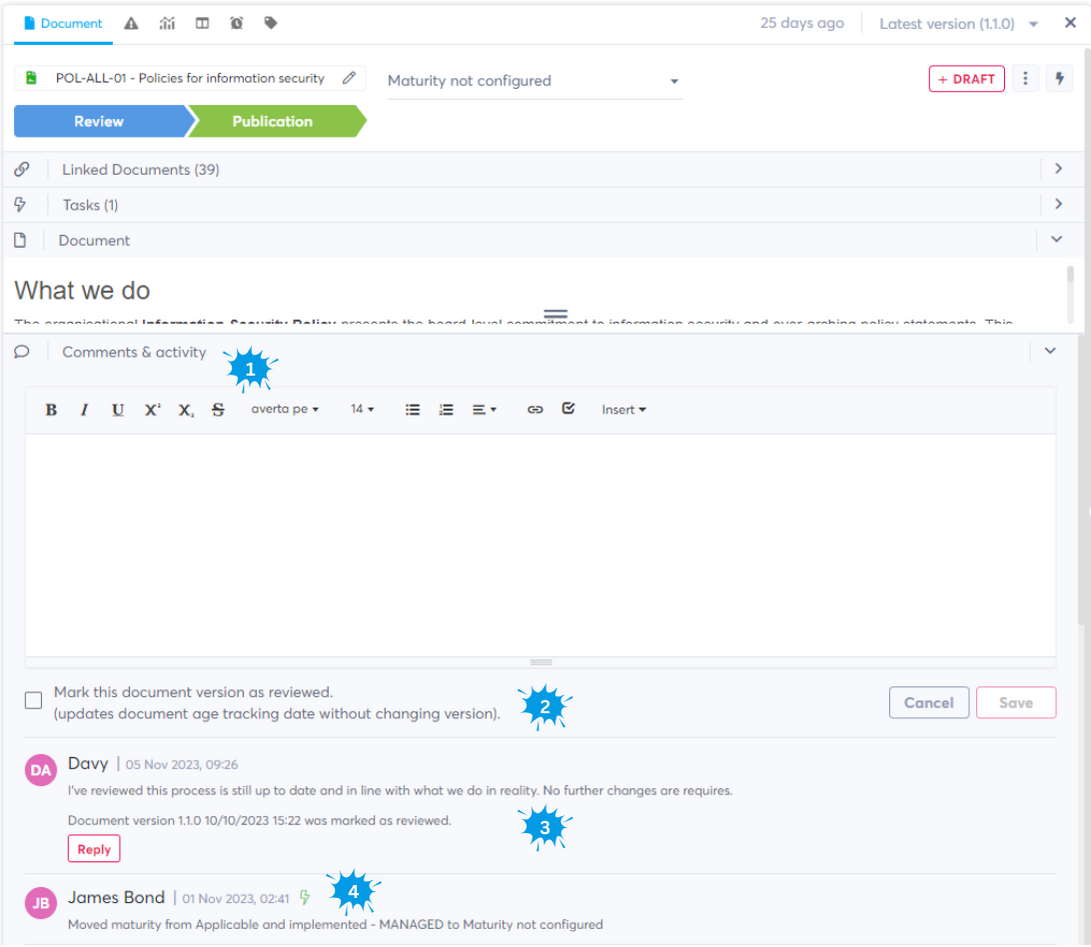
- This is the comments section you'll find on every document
- By checking this box, we'll update the age tracking which is also visualized in the folder content view if it was enabled for that document type
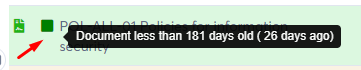
- This is an example of a comment with the checkbox review marked
- Notice the green lightning bolt. These are activities we automatically document (e.g. change of maturity, change of document name, document approval/rejection, ...)
TIP
Did you know that when you use Document distributions or Notify external contacts, your external contacts can also leave comments on the documents, which you will see in the comments section